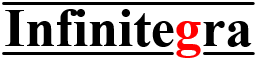USBディスクリプタ解析ツール usbview
| この記事の内容は古いです。新しい記事をご参照ください。 |
ディスクリプタの解析にはUSBプロトコルアナライザが有用ですが、簡易的な解析であればマイクロソフト社製ツールusbviewが便利です。ここではusbviewの使い方を説明します。
ダウンロード
usbviewはWindowsデバイスドライバの開発キットであるWDK(Windows Driver Kit)に同梱されています。2013/4時点のダウンロードサイトはこちらです。WDKをダウンロードし、インストールします。
実行
usbviewは以下に格納されています。
- 32bit環境 :{WDKインストールフォルダ}\Tools\x86
- 64bit環境 :{WDKインストールフォルダ}\Tools\x64
usbview.exeを実行します(Winodow左上のプログラム名は"USB Device Viewer"と表示されていますが)。
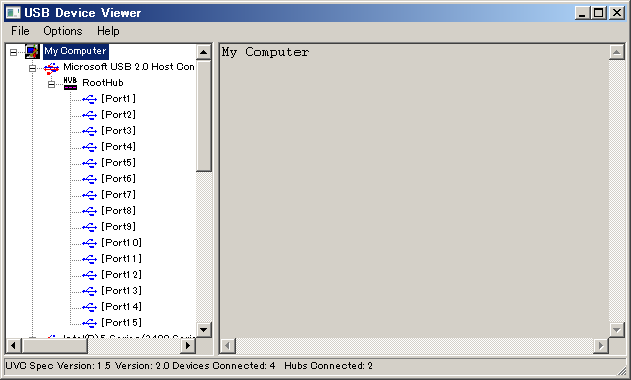
解析したいUSBデバイスをPCに接続すると、左側のビューにそのデバイスが現れます。 その現れたデバイスを選択すると、右側のビューにそのディスクリプタ内容が表示されます。 クラスデコードして表示してくれます。
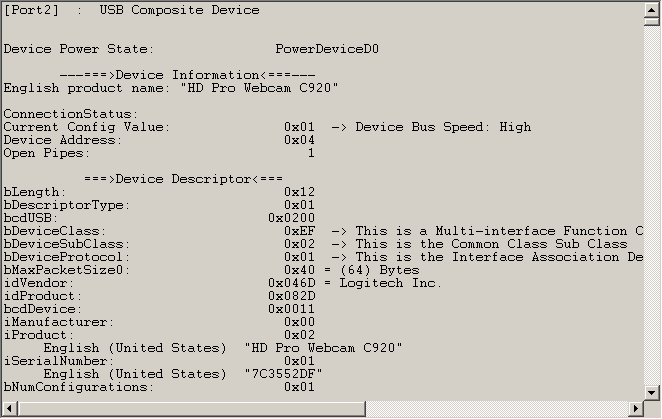
その他
- UVC1.5に対応しているようです(UVC1.5デバイスが市場にまだ無いため未確認)。
- WDK7 (Windows7用のWDK) では"uvcview.exe"という名称でした。
| Contents in this article is obsolete. Please refer to a new article. |
It is useful to use USB protocol analyzer to analyze descriptor. However, it is convinent to use usbview(Microsoft) for brief analyze. We show you the usage of usbview tool.
Download
usbview is included in WDK(Windows Driver Kit) for developing Windows devices driver.
You can download it from here. (as of Apr. 2013)
Download WDK and Install it to your PC.
Execution
usbview is located following folder.
- 32bit environment :{WDK installed folder}\Tools\x86
- 64bit environment :{WDK installed folder}\Tools\x64
Run usbview.exe. (The name is displayed "USB Device Viewer" on top-left corner of application window.)
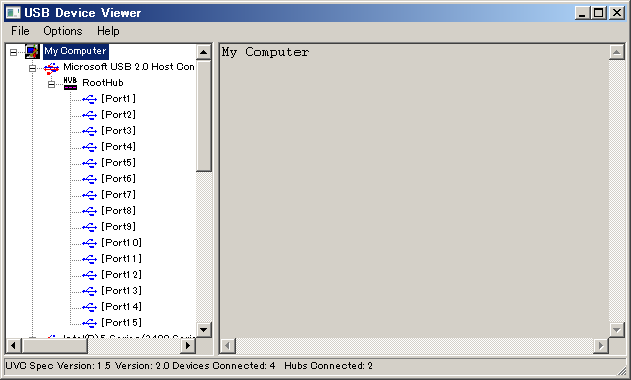
The device appear on left view if connect USB device (for analyze) to PC.
The descriptors are displayed on right view if select device on left view.
Those displayed after class decoding as following.
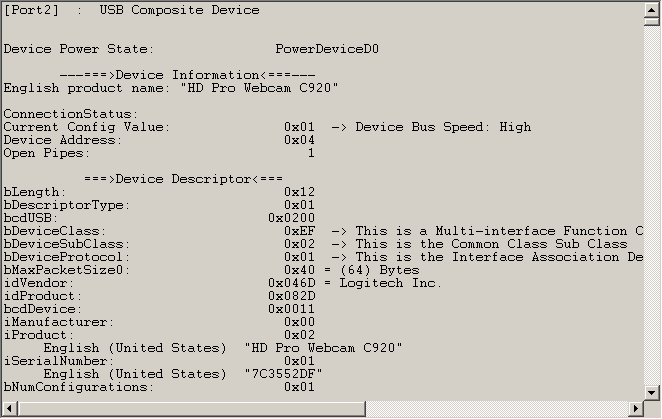
Others
- This device compliant with UVC1.5.
- The application name was "uvcview.exe" in WDK7 (WDK for windows 7)